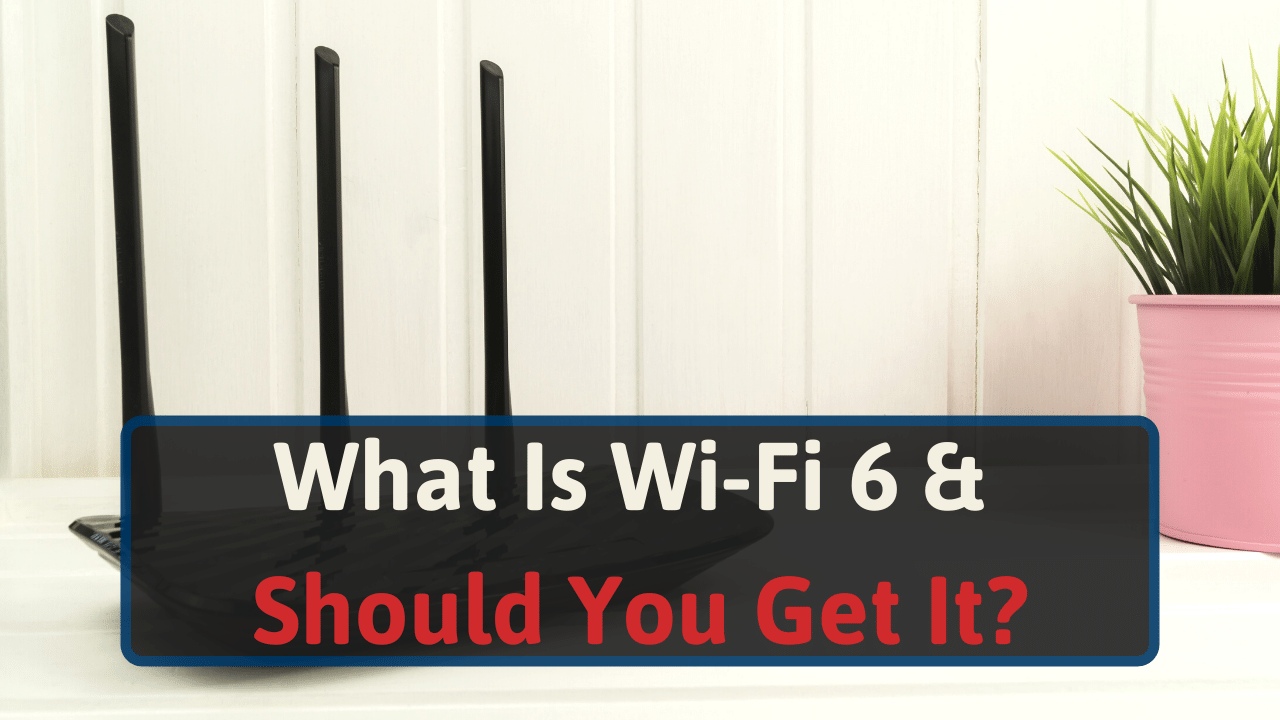
Wi-Fi 6, previously known as 802.11ax is the latest generation of the wireless protocol (later improved in Wi-Fi 6E). It was introduced in 2019.
Many wireless devices, routers, and access points are slowly shifting to Wi-Fi 6. But unless your internet speed is way beyond 400-600 Mbps, Wi-Fi 6 is probably overkill for your home. However, it might be a good choice if you value future-proofing more than cost. Or, if you constantly have over 10-20 devices using your Wi-Fi simultaneously.
So, let’s learn all about Wi-Fi 6.
Wi-Fi 6 Explained
Now that we have explored Wi-Fi 4 and Wi-Fi 5, it’s time we come back to the present.
Wi-Fi 6 is by all accounts the next mainstream wireless technology. It does not only focus on speed improvements. Instead, Wi-Fi 6 focuses on scalability. Mainly about maximizing the number of devices that can connect to a single router at the same time.
Let’s explore what Wi-Fi 6 is all about, so you can decide if it’s worth upgrading from your current Wi-Fi 4 or 5 router.

Cool, But How Fast Is Wi-Fi 6?
The sixth generation of Wi-Fi was introduced in 2019. And for the first time, it isn’t focused solely on increasing individual speeds or bandwidth.
But we know that is what most people think about when looking up Wi-Fi technologies. So let’s get it out of the way first.
The truth is, Wi-Fi 6 doesn’t provide a massive speed improvement over Wi-Fi 5 when talking about a single device. But we’ll let you be the judge of that.
Router manufacturers like to rate Wi-Fi 6 speeds as 9.6 Gbps. That’s a big number. But as we’ve uncovered time and time again, it’s nowhere close to the real-life speeds you will get.
A more realistic goal for a 2×2 client on a 80 MHz channel is around 840 Mbps; bump that to about 1,300 Mbps for a 4×4 client. While definitely faster than Wi-Fi 5, it’s nowhere close to the huge leaps in speed we’ve seen before.
If you compare it to the easily achievable 600 Mbps of Wi-Fi 5, you might be underwhelmed.
What’s the Point of Wi-Fi 6 Then?
In short, the goal of Wi-Fi 6 is the following:
To transmit large amounts of data to a large number of users, at the same time [1].
Have you ever been to a stadium full of people? Good luck making a video call or sending a large attachment on their Wi-Fi. These are the sort of problems Wi-Fi 6 aims to solve.
Speeds have taken a step down on the priority list because of one main reason.
Wi-Fi has long been able to achieve speeds far beyond what regular users need. If Wi-Fi 6 only offered a big bump in max speed, people will simply not benefit from it too much.
The average internet speed in the US is around 15 to 25 Mbps, far below what even Wi-Fi 4 was capable of.
Wi-Fi 6 Supports More Wireless Devices
One thing that is happening is the rise of smart devices. More and more devices at home are becoming Wi-Fi capable.
Bulbs, plugs, TVs, speakers, security cameras, and much more are now using a significant amount of our wireless bandwidth.
As more devices use our Wi-Fi, interference increases, speeds suffer, and the wireless experience as a whole becomes affected.
The truth is that our current Wi-Fi technologies (think Wi-Fi 5 and before) barely support as many devices as the number of antennas on our router. And they are just plain terrible at managing a large number of devices. Like at conferences or stadiums.
Previous Wi-Fi standards are also far less secure. Wi-Fi password “encryption” is known for being easily cracked.
Additional Wi-Fi 6 Improvements
Besides supporting more devices and offering slightly higher bandwidth, let’s see how Wi-Fi 6 improves over previous Wi-Fi standards.
Better Range
Wi-Fi 6 has improvements in beamforming, which directs Wi-Fi in the direction of wireless devices. Therefore, you can get more range on Wi-Fi than you can with Wi-Fi 5.
Plus, the speeds will be faster at the longer ranges too.
Lower Latency
Wi-Fi also improves latency over previous Wi-Fi standards. Latency is the time it takes data to do a complete trip from your wireless device to the server. Lower latency is better and helps with video meetings (Zoom, Skype, Teams, Meet, etc.) and online video gaming.
WPA3
Wi-Fi 6 introduces the latest version of WPA, to help you better protect your Wi-Fi password.
WPA stands for Wi-Fi Protected Access. And it’s a security certification developed by the Wi-Fi Alliance.
Previous security standards are known to have vulnerabilities that are easily exploited. Mainly via brute-force attacks.
WPA3 offers stronger security via SAE (Simultaneous Authentication of Equals). It makes it much harder for anyone to brute-force their way into your Wi-Fi connection. While avoiding the need to use overly complicated passwords.
Target Wake Time (TWT)
TWT is a new feature that allows your router to specify set times when a specific device can access the network.
The main goal here is to reduce power consumption for your devices and save battery.
Without TWT, your devices frequently have to ask your router if there is any communication needed. Wasting power every time the answer is “no”.
It also helps clear traffic while the devices are off. Meaning there is less congestion in your network.
MU-MIMO
Remember MU-MIMO?
Since its introduction in Wi-Fi 5, MU-MIMO has allowed your router to communicate with multiple devices at the same time.
There was one problem though. Wi-Fi 5 MU-MIMO only allowed for downlink communication. Meaning your router could send data to many devices. But it could only receive data from one device at a time.
Wi-Fi 6 introduces uplink MU-MIMO.
Now, Wi-Fi 6 routers will be able to leverage MU-MIMO for both downloads and uploads. Significantly improving your wireless experience.
And there’s more. MU-MIMO now works alongside MU-OFDMA, the biggest feature Wi-Fi 6 brings to the table, for an even better experience.
MU-OFDMA
With MU-OFDMA (Multi-User Orthogonal Frequency Division Multiple Access), each Wi-Fi channel can be divided into smaller segments. Each of these segments, called Resource Units (RU), can individually service and communicate with a client device [2].

For context, a single 20 MHz channel can support up to 9 users. That means a single 80 MHz channel can support up to 36 users!
This is excellent news. Routers will now be able to support a massive amount of devices compared to before. And commercial wireless access points will go to even further levels.
As per usual, there is a caveat. Your client device also needs to be Wi-Fi 6 capable in order to connect to individual resource units.
Indeed, many of our current issues will be fixed by Wi-Fi 6. But until every client device supports it, we’ll be stuck with Wi-Fi 5 and its increasing congestion.
Wi-Fi 6 Drawbacks
Most people agree that Wi-Fi 6 is an improvement over Wi-Fi 5. But it does have some downsides too.
Costs More
Wi-Fi 6 routers cost slightly more than Wi-Fi ones. However, since Wi-Fi 6 has been out for a few years, its costs have come down.
And, you can likely find a basic to mid-tier unit that is just as affordable as a Wi-Fi 5 router.
Compatibility
Not all devices are compatible with Wi-Fi 6 anyways. If you have an older laptop, smartphone, etc. (especially those older than 2019), there’s a high chance it doesn’t even use Wi-Fi 6.
So, upgrading your router just to get the added benefits and features of Wi-FI 6 would be pointless. However, you would be future proofing your home network because almost all newer devices support it.
Wi-Fi 6 for Gaming
Since Wi-Fi 6 has better latency and slightly faster speeds, it is better for gaming than previous Wi-Fi standards. However, you must have a gaming console or PC that is Wi-Fi compatible to take advantage of these improvements.
Wi-Fi 5 vs. Wi-Fi 6
Wi-Fi 5 is the previous Wi-Fi standard (as you likely presumed). Wi-FI 5 is a bit slower than Wi-FI 6, has slightly less range, and has higher (worse) latency.
Almost all wireless devices support Wi-Fi 5 (even newer ones are backwards compatible). Not all support Wi-FI 6 yet, especially those made before 2019.
However, Wi-Fi 5 routers are lower cost and still provide great speeds and performance, which are good enough for most homes. However, Wi-Fi 6 is the newer standard and if you’re upgrading, you might as well get it to help future-proof your network.
Read our guide on Wi-Fi 5 vs. Wi-Fi 6 for more details.
Should I Upgrade to a Wi-Fi 6 Router?
We won’t say it’s impossible to see a significant speed increase by switching to a Wi-Fi 6 router. But more likely than not, either your internet speed (if below 1Gbps) or client devices (if not Wi-Fi 6) will hinder the upgrade useless.
Wi-Fi 6 has solved an important problem, and it has a vital role to play in the modern world. But the reality is that mass adoption is still some time away.
At the very least, it would be a good idea to double-check that any wireless device you buy from now on supports Wi-Fi 6. Once most of your devices are compatible, you can start thinking about a router upgrade. That is if your internet speed is sufficient, of course.
And even if it doesn’t make sense to upgrade your router right now, your devices could take advantage of Wi-Fi 6 in public places. It’s where it will help you the most anyways.
But to answer your question, if you are set on upgrading no matter what. You should also consider upgrading to a Wi-Fi 6E router.
Wi-Fi 6E
Surprise!
We’re glad you’re all caught up with Wi-Fi 6 because we have some news to tell you. It’s already being replaced. Well, sort of.
Wi-Fi 6E is already here. And it makes Wi-Fi 6 even better.
The “E” stands for extended, which is the main point of the protocol. It extends Wi-Fi 6 into the new 6 GHz band, offering capacity and speeds that have never been seen before.
Let’s not get too ahead of ourselves here, though. Wi-Fi 6E is a long way ahead, and we haven’t even fully adopted Wi-Fi 6 yet.
But it would probably be wise to at least consider a Wi-Fi 6E router in case you don’t want to upgrade yet again in a couple of years.
Wrap Up
Wi-Fi 6 is definitely here to stay. It solves a problem that has crippled the wireless world for decades. Plus, as always, it is backwards compatible.
And while it might take the world a bit of time to catch up, it’s sure to become mainstream at some point.
We can’t outright recommend it over a Wi-Fi 5 router just because of speed. The truth is that if it’s pure speed that you’re looking for, you might be somewhat disappointed.
But if you’re looking to future-proof your purchase over saving money. Or if you are already using multiple Wi-Fi 6 or Wi-Fi 6E devices, the future of Wi-Fi is already here.







