As the monitor arm plays a vital role to increase office ergonomics and gaming efficiency, its positioning is also critical for ergonomic desk setup.
But since monitor arms come in different mounting options, how do you decide which monitor arm type would be the BEST for your setup?
Wall mount and desk mount are the two types for which most computer-savvy, PC gamers, and programmers have confusion in their minds.
And if you’re a person who is also confused between desk mount vs wall mount, then this article is a great help to you.
This article covers all the pros and cons of both monitor arms to give you a better idea of which monitor arm is more suitable for your preference.
Let’s get started.
Desk Mount vs Wall Mount: Which is Right for Your Setup?
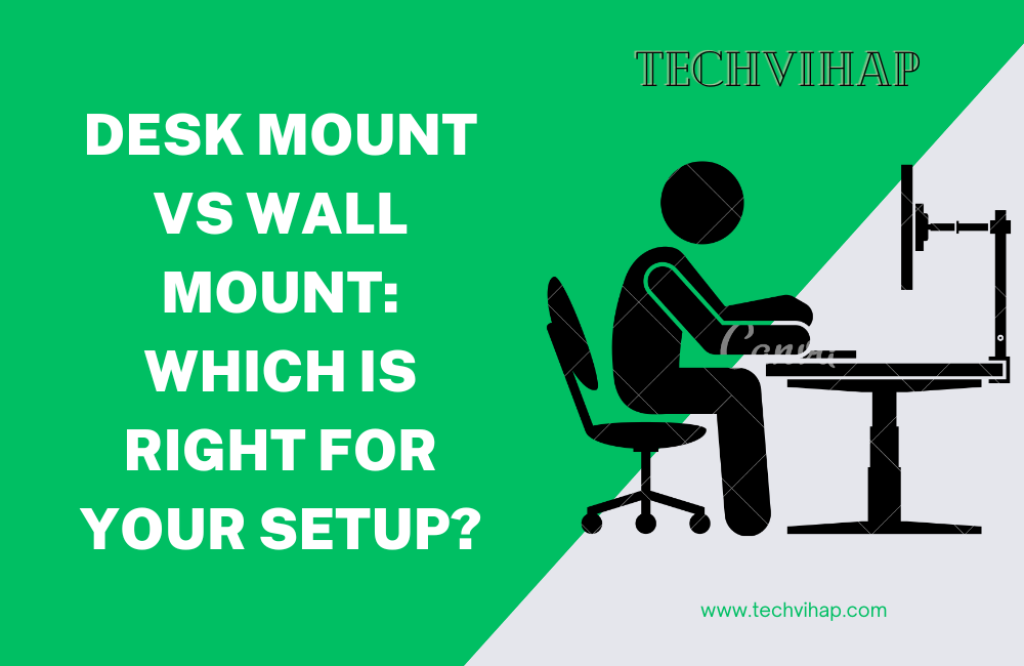
Desk mounts are versatile, easy to install, and suitable for heavy mounts but they take up some space on the desk. Whereas wall mounts can provide you more space making the setup look minimal but are not suitable for large setups as well as difficult to install.
Actually, this context solely depends on one’s setup needs and position of the desk setup which can vary from person to person because everyone’s preferences are different.
Hence, it’s better to look at the other factors and decide which monitor arm you actually need for your setup.
Desk Mount vs Wall Mount: Pros & Cons
Here are the pros and cons of both the desk mount and wall mount that will help you understand which one is suitable for your needs and requirements.
Pros of Desk Monitor Mounts
Desk wall mounts are by far the most common and most popular monitor arm options for users who want to build an ergonomic workstation on a desk.
They have many worthy benefits over their disadvantages that make them worth buying for the sake of improved productivity.
First, let’s have a close look at its advantages.
1. Choice of Dual Mounting
Basically, desk monitor mounts come with two mounting systems which are, C-clamp and Grommet fastening clamp.
Either you can use its C-clamp fastening to install the monitor arm to the desk or use its grommet clamp to mount the arm on the grommet (hole) built on the desk.
The C-clamp allows you to securely fasten the monitor arm to the edge of the desk by tightening the bolt underneath.
Whereas the grommet fastening allows you to mount the monitor arm more snuggly by tightening the lip through the grommet (hole).
2. Suitable for Heavy Mounts
Weight capacity defines how many monitors a monitor arm can hold, and for desk mounts, this capacity is too high which makes it ideal for heavy setups.
Desk monitor arms are fairly robust and can easily support heavy setups with dual, triple, quad, or even six monitors.
These monitor arms are designed such that their base can easily support the heavyweight while its clamp ensures robust fastening.
3. Ease of Usability
Usability is one of the essential aspects of ergonomic desk setups that ensures how easy monitor adjustment will be after installing them.
Desk monitor arms give you more freedom to adjust the monitor’s tension and orientation to reach them at the ideal height, angle, and depth.
In contrast with wall mounts, you can bring the desk mounts very close or back to you simply by dragging the arm since they are attached to the desk.
4. Works Well With Any Desk Location
Since desk mounts are always attached to computer desks and you can easily move your desk anywhere, this mounting hardware is not limited to any location.
No matter whether you’re creating your workstation in the middle of the room, in the corner, or associated with the wall, this desk mount works with all desk locations.
That means you can use a desk mount and set up a centralized workspace, corner gaming station, or programming desk in the counter space.
5. Suitable for Any Working Posture
For sit-stand desks, desk mounts are the best option and they enable you to work or play PC games in both postures.
Since these mounts are attached to the desk, they also alter their height with the height adjust-ability of the sit-stand desk and help maintain good posture.
This way, desk mounts allow you to use them whether you’re working in a sitting posture or standing posture, they go hand and hand.
Hence, whatever your posture is, you can adjust the monitor height, angle, and depth according to your preference very easily.
6. Installation is Quite Handy
The best thing about the desk monitor arm is that the installation process of this mount is very easy with almost no extra effort.
You only have to position the monitor arm on the edge of the desk or in the grommet (hole) wherever you want to install them and then tighten the C-clamp or grommet bolt.
As far as assembling the monitor arm is concerned, it is also quite handy by following the instruction manual step by step.
You only require a screwdriver tool and a little elbow grease to secure the various parts of the monitor arm in its place.
7. Provision for Cable Management
If you really care about the aesthetic of your desk setup, you must be aware of how important cable management is.
As we know that a well-managed cable can make your entire setup look nice and minimalist, the same as an unorganized cable can make your setup cluttered and ugly.
But the special thing about the desk monitor mount is that many of them come with built-in options to make cable management easy and convenient.
They allow you to route the monitor’s cable under their housing and help hide the extra cable from view making the desk look so clean.
8. Built-in USB Port Features
Some desk monitor arms even have USB ports on the base which enable you to utilize them for charging the USB devices or transferring data over USB cables.
- Must Check out: Best Desk Mounts for Ultrawide Monitors
Cons of Desk Monitor Mounts
However, with an array of worthy benefits, there are also some disadvantages of desk monitor mounts that I believe you might not like.
1. Consumes Some Space on the Desk
The first disadvantage of the desk mount is that they use up some space on the desk as the arm is attached to the desk and your monitors will usually sit further forwards.
This can be really annoying especially if you have a small desk or when you’re into building up an esthetic desk setup with a minimalist look.
With desk mounts, you’ll not be able to completely free up the desk space.
2. Mounts Can Damage the Desk
The main disadvantage of using a desk monitor arm is that the fastening system of the arm can leave dents or scratches on the surface and damage the desk.
This is the major issue, especially with wooden desks having thin tabletops as the more you tighten the clamp, the more it damages the tabletop.
This also can be an issue if your desk has a low weight capacity but you’re planning on building a heavy setup with dual or triple monitors.
Read more on how monitor arms damage the desks and what are the ways to fix them.
3. Not Suitable for the Glass Desk
Another big downside of desk mounts is that they are not suitable for using glass top desks due to their clamp fastening system.
Since the entire weight of the mounting system is on its base, when you fasten the mount on the desk, it puts pressure on a single point.
And as the glass is prone to non-uniform pressure, this pressure can break or shatter the glass when you attach them to the surface.
- Must Check out: Best Desk Mounts for Dual Monitors
Pros of Wall Mounts
Wall mounts are a great way to maximize the space on a desk, especially for users who want a completely minimalist desk space or organized work area.
There is a handful of advantages of wall mounts that you get when this mounting hardware is a part of your desk setup.
Let’s have a close look at it.
1. Great Way to Increase Workspace
The very first benefit of the wall mount is that it helps maximize the workspace on the desk, especially if you have a small desk.
That is possible because the wall mount attaches the monitor to the wall and helps free up the work area.
Unlike the desk mounts that attach to the edge of the desk and consume some workspace, the wall mount leaves the entire work area completely blank.
This is how it enables you to utilize the entire desk space for placing all of your important desk accessories needed for multitasking.
2. Best Option for Aesthetic Desk Setup
Where ergonomics is the first reason why monitor arms are sought out nowadays, the need for an aesthetic setup is another major reason for its popularity.
And when it comes to aesthetic desk setup, you get more flexibility with wall mounts because they leave the entire work area completely free.
With more desk space, you have options to either decorate the desk in a way you want or leave it just minimal to give the setup a clean and organized aesthetic.
This is how wall mounts help increase aesthetics, unlike desk mounts which leave their footprint on the desk and somehow contribute to a cluttered workspace.
3. No Concern about Desk Damages
The third best advantage of using wall mounts is that they do not damage the desk anyhow as they attach to the wall but not to the desk.
There is no clamping hardware that damages the desk but the wall mount utilizes studs to attach the mounting arm to the wall.
It’s no matter whether you have a wooden desk, glass desk, or a metal computer desk, what only matters is that your setup should be wall associated.
4. The Entire Setup is Stable
If we talk about stability, wall mounts are more stable as compared to desk mounts due to their wall-attached mechanism.
With a desk mount, you might face that your setup could lose its stability if the desk wobbles or vibrates when you’re typing or using the mouse.
But since the wall mount is rigidly mounted in a fixed position, and there is a rare chance that the wall could shake, your mounting system will always be stable.
The wall mount can lose its stability only and only if you’ve not properly tightened the screws of the studs, otherwise, the mount is the most stable.
- Must Check out: Best Dual Monitor Wall Mounts To Buy
Cons of Wall Mounts
1. Not Suitable for Heavy Mounts
To be honest, wall monitor arms are not suitable for heavy mounts, they work well with single or dual monitor setups.
But if you’re planning on building a heavy setup with triple or more monitors, I wouldn’t recommend building this setup with a wall mount.
This is because when you put more weight on the mount, this extra weight can loosen the stud’s tightening screws and tilt the entire mount down.
Unlike a desk mount that remains stable because its entire weight is perpendicular to the base, a wall mount can lose its stability because the weight is not on its base.
Hence, instead of a single mount, it’s better to have separate wall mounts and mount each monitor individually so that it doesn’t lose its stability.
2. Suitable for Specific Desk Location
The second downside of wall monitor mounts is that these mounts are suitable for specific desk setups but not for all positions.
To install these mounts, first of all, you’ll have to have your workstation setup attached to the wall since wall monitor arms are mounted on the wall.
But if you’re creating your workstation or gaming setup in the middle of the room or in the corner, you’ll face difficulty in installing the wall mount.
You’ll neither be able to install the mount nor mount your monitor arm since there is no wall attached to the desk.
3. Not Suitable for All Postures
The third major downside of the wall monitor arm is that you can not adjust them for all of your postures when you’re at work.
Where the desk mount supports both sit-stand postures, wall mounts only support either standing posture or sitting posture since they are fixed on the wall.
4. Installation is a Bit Complicated
However, assembling the wall monitor arm is easy but installing them on the wall is a bit of a complicated process.
You’ll require a power tool such as a drill machine and must take accurate measurements to make holes on the wall to mount the studs.
Plus, it may also require a second person’s help when you’re mounting the monitor on the arm.
5. Need Extra Cord Management
If you’re looking to have a nice and clean desk setup where the power cords of the monitor(s) are hidden from sight, the wall mount is not the right option here.
After mounting the wall mount, you’ll also have to hide the extra portion of the monitor’s power cables which is visible underneath the wall mount.
And here, you’ll have to use cable management kits such as cable raceway or wall cord cover so that this extra cable won’t remain visible to the eyes.
If you do not implement this additionally, the open cables of the monitors can easily ruin the aesthetic of your desk setup and make the setup look ugly.
6. No Special Abilities
Unlike desk mounts which have extra USB ports built on their base, wall mounts don’t have any other special functionalities.
The Bottomline: Overall the desk mount is the right option if you’re onto building a heavy setup with less installation complication while the wall mount is the right option for a fixed desk setup with a wall.
- Must Check out: Best Monitor Arms Suitable for Thick Desk
Conclusion
It will not be correct to say which monitor arm is best, rather it depends on your desk location and what your preferences are.
Both monitor arms are best in their own way, but first, you have to make sure where you want your desk to be and what benefits you want from the monitor arm.
And now that we’ve discussed all the pros and cons of both monitor arms, it is much clearer to identify which monitor arm is the right option.
Hoping that you’ve found this article helpful. If so, make sure to share it on social media, and do let me know if you’ve any feedback on it.