Curved monitors are a great way to multitask and improve the gaming experience due to their higher resolution, bigger screen size, and distortion-free visuals.
While ultrawide curved monitors are the best option for large desk setups as they remove multi-screen configuration with one big seamless display.
That is the reason curved monitors have been sought out in recent years and are in high demand among the battlestation community and office workspace.
But when it comes to ergonomic desk setup, curved monitors have an issue with mounting arms.
Where flat monitors are easily mounted on the mount with VESA holes, curved monitors are a bit difficult to mount on the mounting arms.
That is why many computer-savvy and PC gamers have confusion in their minds about the curved monitor’s mounting capability.
So, the major question that arises in people’s minds is,
Can You Mount a Curved Monitor?

Curved monitors can be mounted on the monitor arms. But unlike flat monitors which easily fit on typical mounts, curved monitors require heavy-duty mounts as they put additional load on the arm due to their eponymous shape and bigger size.
However, installing the curved monitor seems to be easy as the flat monitors, but it is not as easy as you might think.
Where the flat monitors involve some complications while installing them on the mounts, installing the curved monitors can be more annoying.
And there are many valid reasons for it, but since there are also many ways to mount them on mounts, it is not even too difficult.
Keep reading this article to know how you can mount the curved monitors on the mounting arms.
This article also covers many questions that you could have in your mind about mounting curved monitors.
- Must Read: 3 Easy Ways to Mount a Non-VESA Monitor
How to Tell if the Curved Monitor Can be Mounted
Whichever brand of curved monitor you have, no matter what the monitor size is before you mount them, it’s important to know if the monitor can be mounted or not.
It is necessary because neither all monitor arms support all curved monitors nor not all curved monitors are built with VESA compatibility.
Think, about how it would be if you buy a mounting arm and find that the mount does not support your monitor, or your monitor isn’t compatible with VESA standards.
It could be so frustrating. Isn’t it?
Hence, to avoid any crucial mistake or to avoid wasting your precious money on the wrong product, it’s worth ensuring whether the monitor can be mounted or not.
For mounting the curved monitor on the mount, the monitor must be VESA compatible. And to ensure the monitor is VESA compatible, you can do this:
Check the rear side of the curved monitor and see whether there are four holes built into the back case of the monitor.
If yes, the monitor can be mounted on the mounts via these VESA holes but if the holes aren’t built there, mounting that monitor could be complicated.
Can Any Curved Monitor be Mounted?
Whether any curved monitor can be mounted or not depends more on whether that curved monitor has VESA holes built on the back or not.
If the monitor has VESA holes, that curved monitor can definitely be installed at ease for maintaining an optimal viewing angle.
The only thing to notice is the type of VESA standardized holes because according to these holes, you’ll have to pick the monitor arm.
If you find a suitable mounting system for the VESA holes built into the back of the monitor, you can easily mount any curved monitor.
Remember that it can sometimes be very complicated if the monitor screen isn’t designed for mounting.
Can You Wall Mount a Curved Monitor?
Mounting the curved monitors on the wall was quite difficult when they were first launched in the early years.
The reason was there were few compatible mounts for the curved monitor, while many curved monitors weren’t designed to mount them on the wall.
But nowadays, most monitor brands design their curved monitor with VESA standards since the demand for curved monitors has increased for ergonomic desk setups.
Today, there are many feature-rich wall mounts available, thus mounting curved monitors on the wall is hassle-free.
However, this doesn’t mean that you should use any mounting arm to mount the curved monitor.
Curved monitors require special kinds of wall mounts in contrast with the wall mounts that flat monitors use.
An extra strong arm is needed for wall mounting the curved monitors because this heavy-duty mount supports the extra load that the monitor puts on the arm because of its unusual shape.
Swiveled wall mounts are the best option to mount the curved monitors on the wall as they offer full movement to maintain an optimal viewing angle.
How to Mount a Curved Monitor
Now it’s clear that the curved monitor can be mounted to the desk as well as on the wall, let’s dive deeper and see how you mount your monitor.
To be honest, installing the curved monitor is not that hard. You can install your curved monitor on your own without needing a second person’s assistance.
Only based on your preferred mounting position, your monitor model, and the VESA standard type of your monitor, you’ll have to pick a mounting arm.
5 Best Ways to Mount a Curved Monitor
There are 5 different mounting arm types for mounting curved monitors. You can pick the one which you find most suitable for your setup needs.
So, let’s see what are the mounting arms to mount the curved monitors.
1. Using Desk Monitor Mounts
Desk mounts are the most common type of mounting arm that can help you mount your VESA-compatible curved monitor to the desk.
You can attach the mount to the desk via its C-clamp fastening and mount your curved monitor on its arm by tightening the screws on the VESA holes.
This mounting arm is the best option for its versatility as it allows you to adjust the monitor height, angle, orientation, and depth with ease.
- Best Desk Mounts: HUANUO Monitor Mount
2. Grommet Base Monitor Mount
The grommet base monitor mount is another variant of desk mount that is also very popular due to its versatility and ease of installation.
But unlike the desk mount which attaches to the desk edge, this mount requires a grommet (cable management hole) on the desktop for fastening the mount.
So, if your computer desk has a grommet hole on the tabletop, you can very easily attach this mount to the desk and mount your curved monitor on its VESA point.
But in case, if there is no grommet on your desk, you’ll have to drill a hole to the exact size of the mount base and attach the mount.
- Best Grommet Mount: Ergotron Monitor Arm
3. Wall Monitor Mounts
You can also attach your curved monitor to the wall if you want a clutter-free workspace or want to build an aesthetic desk setup.
There are many wall mounts for curved monitors, pick the right one that is designed for your monitor model and then attach the mount to the wall.
Unlike desk mounts which have clamps, wall mounts have studs that you’ll have to attach to the wall by drilling and tightening the screws.
Once the mount is attached to the wall, mount the curved monitor to the mount via VESA point, and your setup is ready.
- Best Wall Mounts: HUANUO Wall Mount
4. Freestanding Desk Mounts
Freestanding desk mounts are another way through which you can mount your curved monitor. Basically, this is a replacement for the standard monitor stand.
Instead of a clamp or grommet, these mounts have a stand that directly sits on the surface of the desk and attaches the monitor to its top.
The rest of the functionality is just similar to desk mounts making it very useful to mount the curved monitor with ease.
- Best Freestanding Mounts: VIVO Freestanding Desk Mount
5. VESA Mount Adapter Bracket
In case, if your curved monitor isn’t VESA compatible and you want to mount them on an arm, you’ll need this VESA mount adapter bracket.
A VESA adapter bracket is what facilitates you to connect a non-VESA monitor to any mounting arms.
This VESA adapter bracket fits in place of the monitor’s standard stand and attaches to the mounting system.
But finding the right VESA adapter bracket, specially designed for the monitor model you’ve could be difficult.
This is because the VESA adapter brackets are only available for branded monitors such as DELL, Acer, Samsung, HP, MSI, etc.
So, if you have a curved monitor from any local brand, mounting your non-VESA monitor can be a challenging task.
FAQ: Can You Mount a Curved Monitor
1. Does a curved monitor need a special mount?
Yes, a curved monitor needs a heavy-duty mounting arm. That is because the curved monitors put extra loads on the arms due to their unusual shape and bigger size that a typical mount fails to handle.
2. Can you mount a non-VESA curved monitor?
Yes, a non-VESA curved monitor can be mounted via a VESA adapter bracket. This adapter bracket facilitates connecting a non-VESA mount to any mount. You’ll have to fit this adapter in place of the monitor’s standard stand and then connect it to the mount.
Conclusion
Mounting the curved monitor is quite easy, plus a bit difficult as well. It all depends on whether you have a VESA-compatible monitor or a non-VESA monitor.
There are many different options to mount curved monitors, but based on the VESA compatibility, you’ll have to pick the right one for your monitor.
And as we’ve seen all the options on how you can mount a curved monitor, mounting your curved monitor is much easier for you now.
Hoping that you’ve found this article helpful. If yes, share it on social media and let us know in the comment if you’ve any queries about this article.
I would be glad to hear from you about your feedback. 🙂
Articles You May Also Find Helpful:
References: Types of Mounting Arms